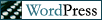The Eyes Have It
 Uncle Andrew
Uncle Andrew
Well, after a month or so of fine-tuning, our IP-camera-based home surveillance system (see my previous post on the subject) is fully functional, and I thought I’d take a moment to pass on my experiences.
First of all, the cameras. In my work experience I have installed and configured a variety of Axis network cameras, which are truly top-shelf. They offer terrific image quality and a lot of options for such things as auto-iris (for day/night operation), upgradeable lenses, and built-in wireless. However, they are expensive, and I decided I didn’t need a set of three-to-eight-hundred-dollar cameras to catch tweakers peering through our windows.
I then set my sights on the D-Link DCS-900W wireless network camera, but after purchasing one, I wouldn’t recommend them. The wireless range is pitiful, and the camera gets excessively hot during normal operation. I’m much happier with the Trendware TV-IP100W cameras I went with next. They’re essentially the same species as the D-Link (640 x 480 pixel image, 10/100baseT Ethernet and 11 megabit-per-second wireless built in, administered via a built-in Web server), but with much better range and without the improvisational space-heater function.
For software, I stuck with SecuritySpy for Mac OS X. Having looked around for a bit, let me tell you, people: if you want to run a small-to-medium-sized, Web-accessible security camera server, this is the product. Go to Craig’s List, find yourself a 500–800MHz Power Mac G4 with OS 10.2–10.3 on it for 400 bucks or less, and you’re off to the races. I’ll even help you set it up. Still image and motion video, Web server, motion capture, variable schedules, customizable scripting and maintenance routines….all for 125 smackers for a four-camera license. The only thing I’ve seen that compares on the PC platform is proprietary software for the Axis network cameras, called Camera Station, which costs over six hundred bucks for a four-camera license and will only run on a PC. Even Web-based access to the server is PC-centric, relying heavily on (shudder) ActiveX to display correctly.
If you must go PC, HomeWatcher is an acceptable alternative to SecuritySpy. It’s powerful and feature-rich, but poorly documented and confusing. One of its most aggravating aspects is the wonky “support” it offers for network cameras. With IP cameras, unlike USB-based web cams, HomeWatcher pulls single still images from the camera and uses them for comparative motion capture and creation of time-lapse “movies”. That’s all fine and it works well enough, but actually prying these images out of your camera can take some research. First of all, the actual location of said still image might be hard to find. Is it in the root directory? At http://x.x.x.x/images/image.jpg? http://x.x.x.x/pub/video.cgi?stillimage? Chances are good your camera’s documentation won’t tell you, and chances are 100 percent that HomeWatcher’s doesn’t. It generally takes some experimentation, looking at source views, and scouring the Web to find this information. Secondly, many cameras require a user name and password to access the still-image section of the camera’s built-in Web server. There is nowhere in the HomeWatcher options to enter this information. It must instead be made part of the http request. For example: if your user name is trouser and your password is weasel, your URL would look like this: http://trouser:weasel(“at” symbol)x.x.x.x/still_image_directory/still_image_name.jpg. Easy to do once you know that you need to do it, but it would have been a great help to have this information available to begin with.
If anyone out there is interested in setting up a similar system for themselves and has questions, feel free to post them here.
UPDATE: I take back my endorsement of HomeWatcher: the program turns out to be riddled with spyware, avoid it at all costs. Instead, I recommend CrazyPixels’ CamUniversal. That’s what I’ve been using for the last year or so, with good results. At this point I would recommend this product over SecuritySpy: roughly the same feature set for less than half the cost, with no limit on cameras save the processing power of your PC.