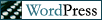Fuck Netgear!
 Uncle Andrew
Uncle Andrew
Okay, so I should have known better. After all, of all the manufacturers of semi-civillian VPN routers out there, only one—D-Link—makes one that can serve out PPTP as well as IPSec tunnels. (To be purely fair about it Trendware makes a couple of models that do, but I work in a multiplatform envrironment, and Trendware’s implementation of VPN doesn’t seem to work with OS X’s PPTP client. Seems to be something about the tree of authentication protocols that causes the OS X pptp daemon to puke. Lesson learned the hard way, over about three hours one afternoon.) PPTP is so much easier to configure than IPSec (which is, of course, one of the reasons it’s so much easier to compromise, but what the hell, I’m not trying to set up an enterprise-class network here), particularly on the OS X platform. Just enter the server address, your user name and password and you’re off to the races. IPSec is available natively on OS X, but it uses a wierd L2TP over IPSec configuration I have yet to fully figure out. I’ve heard good things about a freeware program called IPSecuritas, but why fnork around with extra software if you don’t have to? If you go PPTP, nobody has any problem getting connected; Windows, Mac and *nix boxes are all happy.
That’s why I was so thrilled to find the Netgear FVS318. When I read the following in the Product Overview:
The VPN feature allows users to securely connect multiple PCs over the Internet via IPSec, PPTP or L2TP tunnels.
I damn near squealed with delight. Now, doesn’t that sound like the product works as a PPTP server? But just to make sure, I called their pre-sales hotline. Twice. I spoke to two nice Brahmin gentlemen (a complete fabrication on my part; I have no idea what if any caste these dudes are members of. I used that term to loosely describe their geographic location, not their social status) who both confirmed that, yes, this unit is capable of acting as a PPTP server. And what luck, the FVS318 was available at my local CompUSA. And awaaaaayyyy we gooooooo….
Of course, would I even be writing the article if this had turned out to be the case? I assure you I would not. An hour’s worth of configuring, manual-scouring and Goog–um, “Web searching” turned up nothing about configuring this box to serve PPTP. So I called Netgear’s Technical Support line. Spoke to a nice guy pseudonymed “Mike” who informed me that, in fact no, the Netgear FVS318 did not support PPTP. I let him know that I had received assurances from not one but two pre-sales phone reps that the unit did support this protocol. Had I thought it worth my while, I would have written down the “case numbers” that the two pre-sales guys had wanted to give me regarding my question, so I could prove to this skeptical support rep that I had been hornswaggled. As it was I didn’t think it necessary.
So here are a couple of tips for anyone who might care:
1) D-Link is the only hardware company I know makes VPN routers capable of creating fully cross-platform compatible PPTP tunnels. Others may claim to do so, but it’s a hoax. For maximum compatibility, go for D-Link. Their interface may look like it was made out of Tinker Toys, but their boxes get the job done.
2) When the overly Anglo-Saxonly-named gentleman on the other end of the phone line offers to give you a case number, write it down, no matter how insignificant you think the exchange may have been. It may come in handy later.
3) FUCK Netgear!