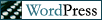Laptop Review
 Uncle Andrew
Uncle Andrew
Just before the International Medicinal Mushroom Conference I was in the market for a PC laptop. I use a Power Mac G5 at home for all my “normal” work stuff—graphics, desktop publishing, Web design—and I have a Mac PowerBook G4 for working on the road. However, the Conference was going to be very PowerPoint-intensive; as many as four simultaneous venues running PowerPoint presentations. Anyone who works cross-platform has probably experienced the havoc of moving a PowerPoint presentation from a PC to a Mac or vice-versa. Differing font names, inconsistencies in the software versions, operating systems with vastly disparate rendering schema and a host of other incompatibilities tend to make a pig’s breakfast of one’s carefully constructed sales report or training aid. It was for this reason that we strove to preflight every presentation, checking it for problems before it made it onstage. For that to work, I needed a PC.
It also happened that I was looking for a compact laptop to take with me when Margaret and I go to England next year for our tenth anniversary. I wanted something about the size of a hardback book, with a full suite of features (read: no external optical drive) and as much battery life as I could choke out of it. I looked at offerings from Sony, Panasonic, Acer, HP, Averatec, Asus and Dell. What I came away with was the Dell Insprion 700m.

I chose the Dell because it had the best combination of features and price. For a little over 1800 bucks (excluding tax and shipping) I got:
-1.75 GHz Pentium M 735
-1 GB RAM
-80 GB 5400rpm hard drive
-8x dual-layer DVD writer
-Intel PRO 2200 wireless adapter
-56k modem and 10/100 NIC
-Intel Extreme Graphics
-Double capacity battery
-Microsoft Windows XP Professional
-Microsoft Office Small Business Edition (the one with everything but Access)
-McAfee Security Center (antivirus, anti-spyware, anti-intrusion), 15-month subscription
-Loads of crappy free software courtesy of Dell

Inspiron 700m sitting on top of my 15 inch Apple PowerBook G4, for comparison
With the extended-capacity battery the unit weighs about four and a half pounds. It just fits in a medium-sized man-purse along with my other basic traveling junk. It’s small, but the screen and keyboard are still useful. By contrast the teeny-tiny screen and keyboard of, say, the Sony Vaio TX Series, are too hard on my mediocre eyes and kielbasa fingers. I can type comfortably on the Dell, though I do have to use a modified hunt-and-peck. Since that is my basic style of typing anyway, this isn’t much of a hardship. The keys are nicely and logically laid out, with the exception of the Page Up and Page Down keys. These are accessed by holding down the Function key (ubiquitous in the laptop world) and pressing either the Left or Right Arrow keys. That’s tolerable by itself, but why did Dell decide that the secondary function of the Up and Down Arrows should be to dim or brighten the screen? Why not put Home and End there, instead of giving them their own set of keys at the top of the keyboard? Also, why is the Function key placed between the Control and Windows keys, instead of at the extreme end of the keyboard? Its (ahem) “function” seems so distinct from those other keys—they all have to do with the operating system, whereas the Function key is an aid to the mechanical operation of the computer—that you would think it would be more idiomatically consistent to cluster the Control, Alt and Windows keys together. Lastly, why oh why have computer manufacturers elected to color their Function keys, and their correlating dual-key functions, an almost invisible deep blue? Why not orange, or vermillion, or lemon yellow? Among the function keys painted such an impossible-to-find-in-the-dark hue is, naturally, the one that changes the video output of the notebook from the built-in LCD screen to the external VGA port. In other words, the very key you are likely to be looking for in a darkened room in front of an audience while preparing to give a presentation. Wierd.
The LCD screen is, to my mind, beautiful, bright with rich colors. The glossy sheen helps to increase contrast and color saturation, but some may find the glare off the shiny screen to be distracting under some lighting circumstances.
The overall fit and finish of the thing is pretty good. It’s made primarily of high-impact plastic of one type or another, some of it painted rather than infused with pigment, so it’s likely to start wearing off at some point in the future. The screen clasp occasionally fails to shut completely the first time, but this seems mostly to happen because I failed to close the lid firmly. My only real complaint has to do with the battery. It’s held to the back of the machine with two metal tabs. They seem strong enough, but the whole battery wiggles just a bit when you hold the computer battery side to your palm. This seems unreasonable to me, but I’m used to the Lexus-level of quality of Apple’s notebooks, so I may have unreasonable expectations.
One other minor quibble: the barrel connector on the AC adapter is, like, an inch and a half long. Would it have killed Dell to put an L-shaped connector on the thing? I live in fear of all the potentially destructive leverage represented by that plug. Drop that sucker at just the wrong angle and croink! The power jack snaps. My PowerBook uses a straight barrel connector as well, but it’s nearly half as long, and the surrounding armature is much sturdier.
Wireless range and link quality is quite good (certainly better than with my radio-opaque aluminum PowerBook), but I occasionally have problems using the wireless with my Senao 2611 CB3 access point. I have two separate Senao APs for different purposes, running at opposite ends of the DSSS channel range, but I think they may still tend to interfere with each other at times. Rebooting the laptop seems to fix this, and I have yet to experience the problem with any other wireless network.
The on-board Intel Extreme graphics processor is, of course, pretty much useless for contemporary 3D games, but I didn’t buy this thing to play games. Sure, a Radeon 9700 or similar GPU would have been nice, but I didn’t see any laptops in this size/form factor that offered this sort of feature. The Intel Extreme works fine for all non-gaming tasks.
I’m not a “performance benchmarks” kind of guy; I tend to evaluate computer equipment based on my perceptions of its performance in real-world situations. The main thing I have to compare it to is my 1.5 GHz G4 PowerBook. However, I use the PowerBook for tasks that are far more system-intensive than those for which I use the Dell. I don’t run Photoshop, InDesign, Illustrator and GoLive on the PC, so it doesn’t seem to be a fair comparison. That being said, I think the two computers run about neck-and-neck in terms of boot time, CPU performance, disk access, etc. The Dell might be a bit more responsive, but frankly, given the ridiculous graphical overhead the Mac OS X interface, this doesn’t surprise me at all. Applications open quickly, and I spend almost no time at all staring at an hourglass. Multiple-hundred-megabyte PowerPoint presentations (academics have no idea how to resize images outside of PowerPoint) take a moment to bring up, but after the initial load the slides fly by almost as fast as you can hit the “Next” button.
The small footprint of the unit makes it a breeze to work on in cramped quarters, far more so than my PowerBook. I used this thing everywhere during the Conference: in theater seats during presentations, at crowded lunch tables in the dining hall, behind the wheel of my (parked!) car while waiting for my take-out sushi order to be completed. Battery life is spectacular, particularly in comparison to the PowerBook; I got nearly six hours’ run time out of the thing.
The day my laptop arrived here, my favorite local computer store got in a new compact laptop from MSI, the S270. AMD Mobile Turion 64-bit processor, 512 megs of RAM, 80 gig hard drive, DVD burner, 12.1 inch widescreen, built-in bluetooth (not available on the Dell) and 8-cell battery standard, Windows XP Pro…..for $1399. Probably $1650 to trick it up to the level of my Dell. Doh. Only the fact that there is virtually no information available yet regarding this laptop kept me from shippping the Dell right the hell back. I would keep this machine in mind if you are in the market for a compact notebook.
Overall, I’m quite pleased with my Inspiron 700m, though if I had it to do over again I would definitely give the MSI a good hard look. I give the Dell three stars and a meteor out of five.