Yeah, Yeah, Yeah….
 Uncle Andrew
Uncle Andrew
I know, I know, my site was down for a while. Many thanks to Susan for tipping me off.
See, in order to see my site at all, I have to mess around with the Hosts file on any computers here in the house. Otherwise, my computer says to the Internet, “I’d like to visit www.uncle-andrew.net, please!” and my ISP’s name server sez, “Sure, no problem! It’s real address is 66.228.195.181!” and then my computer promptly loads 66.228.195.181….which is the WAN address of my router. So all I get is a prompt for a user name and password to manage my router.
So, what I do, see, is I modify the Hosts file of every computer behind the router so that they all think that “www.uncle-andrew.net” is x.x.x.x—the internal IP address of my Web server. That way, when anyone on this side of the router types “uncle-andrew.net” into their browser, they are sent to the computer on the network that hosts the site.
Ain’t that clever? Aren’t I wonderful?
Unfortunately, it also means that, if my actual domain goes down, I don’t know, about it, because my computers are hard-wired to point directly at the computer serving my Web site. I need to be told by someone out there in the world. And for all my (self-)perceived tech savvy, I am apparently not sufficiently 1337 to put a reminder in my calendar software to pay my domain host in time to keep my account from expiring. 🙄

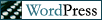

February 18th, 2006 at 3:46 am
Can’t you just use nslookup to perform a DNS query without changing the Hosts file?
February 18th, 2006 at 11:38 am
I’m not getting you. The world knows uncle-andrew.net as being 66.228.195.181 (that’s what shows up under an nslookup), but that’s really only the address of my router. The computer serving out the site is behind my router, and has no external, real-world IP addy. Requests for uncle-andrew.net coming from outside my router are port-forwarded through my router to the internal address on my network where the Web server lives. But you can’t port-forward a request coming from a computer within the internal network, through a plain-vanilla NAT router, and back to another computer on the internal network; the requests crash up against the router and gets left there, hence the router admin screen I would get if I didn’t modify my Hosts file. If I were running something sophistamacated like an IPCop box, I’m sure I could do it somehow, but not with the stuff Qwest gives me. 😉