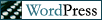The Quest For Nerdvana Continues….
 Uncle Andrew
Uncle Andrew
I’d recently begun to feel a void in my life; sort of a hollow sensation, as though something crucial was missing. Since I already have a wonderful wife, a comfortable home, good friends, job satisfaction, etc., I decided to turn my attention inward. It was at this point that I finally figured out what I had been missing all these years: a true and enduring relationship with God.
Hah! Gotcha, didn’t I? No, in fact, what I decided I needed was a GPS.
Why? Heck, I dunno. I’ve used Microsoft Streets & Trips to good effect more than a few times (and Autoroute was an essential part of our recent trip to the UK), but using it involves having my laptop sitting on the passenger seat of my car, which is ungainly. It’s also somewhat unsafe, considering that I have to take my eyes off the road to look at my laptop’s screen if circumstances dictate. A GPS could be mounted up near the windshield where viewing is much easier, and stashed in a pocket or in one of my many and varied “man purses” when I reach my destination.
After looking at a few of the dedicated handheld GPS devices, I decided I’d rather go with a PDA-based model, which are becoming more and more prevalent on the market. A number of manufacturers—from Garmin to Pharos to HP—offer a PDA-based GPS, and a PDA offers a lot of extra functionality. I could choose from a variety of mapping programs instead of being stuck with one. Plus, if I got one with WiFi, I could use the thing to wardrive while finding my way around town. I could even use the GPS to mark the latitude and longitude of each wireless access point. Oh, and I could use it to store my contacts, check my email and look at the traffic maps.
Additionally, I was frankly feeling somewhat out of the loop on the whole palmtop thing. I’ve never so much as held one in my life, and it seemed, well, unseemly that someone tangentially involved with the technology field should be completely ignorant of such a burgeoning segment of the tech gadget market.
With all this in mind, and after a bit of online research, I finally settled on the ASUS A636N.

This is a really cute PDA, with a built-in siRF Star III GPS and a nice swing-out antenna that folds into the back of the thing when not in use. The antenna was one of the things that really did it for me: lots of GPS PDAs use an antenna that’s embedded in the chassis of the unit, and most of them seem to have long satellite acquisition times, according to user reviews I read online. Outdoors or near a window, this thing locks onto five or more satellites in less than 20 seconds. There’s even a jack to add an external antenna if you wanna get all gung ho about it.
The A636N also includes full 802.11g WiFi. This was an essential feature for me; a fair number of GPS PDAs have 802.11b but not g, which means you’re restricted to older/unencrypted wireless access points when using the thing on a WiFi network. Other fun gewgaws include an Intel XScale processor running at 416MHz, 128 megabytes of flash ROM and 64 megs of SDRAM, a nice bright 3.5 inch QVGA screen, Bluetooth 2, an SDIO-compatible SD card slot, headphone jack, etc. It comes with a nice group of accessories, too: power adapter, sync cable, a gooseneck cradle for the car (it has one of those neato lever-action suction cups to stick it to the inside of the windshield), car power adapter and a 1 GB SD card.
It runs Windows Mobile 5. I’ve heard lots of things about this operating system over the years, some good, some bad. I suppose that if I were a true geek I would buy a Palm or maybe even a reanimated Psion. But I wanted something that would be relatively straightforward to use, and would presumably be easy to set up and use with my home and work networks. People who hate Microsoft tend to vent their anger on Windows Mobile, but honestly, I haven’t seen anything about this OS that I find objectionable. It hasn’t crashed, it doesn’t seem particularly slow or cumbersome, and having worked on and around the Windows OS for a few years now I can pretty much figure everything out without a lot of histrionics. Included, of course, is the standard suite of Microsoft’s Mini-Me Office software, Word, Excel, PowerPoint and an Outlook-type thingy. They work fine, but only a madman would spend any time at all trying to use the little pinhead on-screen keyboard. Also included are Windows Media Player, Internet Explorer….all the usual suspects.
The bundled SD card includes Destinator 6 for PDAs, a full-featured if somewhat clunky piece of mapping software. It comes with all the usual stuff, including optional voice prompts….and unlike some similar devices on the market, the A636N features a speaker that’s beefy enough to hear over normal car noise. It seems pretty accurate and the maps appear to be up-to-date, though I haven’t tried dropping myself in the middle of an anonymous wilderness to see if I can navigate my way back to civilization. Maybe later, after The Simpsons. 😉
And as I mentioned above, if I find Destinator not to my liking, I can always avail myself of one of the other four or five Windows-Mobile-compatible mapping packages on the market. My copy of Streets & Trips even came with a companion app called Pocket Streets that I haven’t tried out. I have no idea of Pocket Street’s feature set or ease of use; be interesting to see how it compares.
As for wardriving, I have yet to get either of the most popular wireless stumblers for Windows Mobile—WiFiFoFum and Ministumbler—to work with this thing. I suspect that the internal wireless card is the problem, though I’m not positive. I might end up buying an SDIO wireless card to see if this solves the problem. If I’m going to go all nerdcore on this, I ought to have a card with better range anyway, maybe one with a jack for an external antenna. Mmmmm….external antenna….
Overall and so far, I’m quite pleased with this thing. It rounds out my geek utility belt quite nicely. I’ll have to withhold my final judgment until after I get the wardriving thing sorted out. This is a mini-review, but it’s also a call for input from others. I’m quite new to the PDA thing. If anyone has any useful information—favorite WM5 utilities, caveats, recommended accessories, good sites to visit—feel free to chime in.