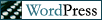An Important Resource For The Suicidally BeWindowsed
 Uncle Andrew
Uncle Andrew
I thought I’d offer this up here in the hopes that it would be picked up by the search engines and might help some other poor sod who suffers the same vexation.
I was all set to turn this long weekend into a cavalcade of Bioshock-related mayhem when my three-month-old ASUS P5N32-E SLI motherboard blew its voltage regulator; the thing basically became a very expensive on/off switch for the power supply. Now it was under warranty (ASUS offers a three-year warranty on their boards; even more impressive was the fact that, when I called the [ostensibly Asian] company, I got a guy with a Southern accent. If he was in a call center in Mumbai or Dhaka, I have to give them some real props for their voice training of their phone staff. Wish I could say the same for when I call other, ostensibly “American” corporations), and I will be getting a replacement, but there was no way no how I was going to wait two to three weeks to get back on this pertickler pony. So I went down to my favorite hole-in-the-wall computer joint and bought me a slightly cheaper board, the P5N32-E SLI Plus (why is the “Plus” version cheaper? No frigging idea. Guess that “P5N32-E SLI Lite” sounded cheesy or something). Switching over to the new board required a repair install of Windows XP….and there my troubles began.
I have had this problem before: I do a repair install (almost invariably due to a fried motherboard) and after the initial install goes without a hitch, the computer will not, simply not successfully install any Windows Updates. Not manual updates, not automatic updates, not even Weekend Updates with that adorable Dennis Miller fellow. Nothing. It happily identifies, downloads and attempts to install them, but each attempt ends in, “The Following Updates Were Not Successfully Installed:” Uh, well, all of them.
As I said, I have run across this before on at least three or four repair installs, and every time I tried trawling the Googleverse for answers, I came away with a cornucopia of suggestions regarding file deletions, registry hacks, sacred dances, animal sacrifices, whathaveyou….none of which ever seemed to do any good. I would usually end up giving up and doing a clean reinstall of everything just so I could get the fuck on with my life.
This time, I happened to stumble across a single lowly comment in an only peripherally-related discussion on some random board somewhere, in which one participant mentioned the blessed and holy name of….Dial-A-Fix. This ingenious utility bundles together a host of scripted solutions to some of the most common problems encountered in Windows, in a single pane of optionly goodness. I just checked everything and let it rip, and after rebooting I could once again download and, more importantly, install Windows and Microsoft updates.
Dial-A-Fix. Download a copy, tip the developer a ten-spot, and use it in good health.